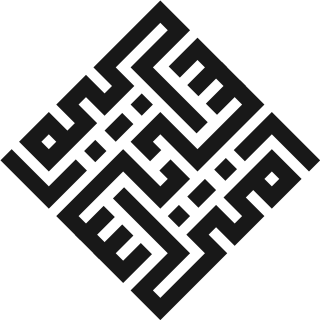Matnsaz is a breakthrough in Urdu text input. Our patent-pending technology is built with an understanding of Urdu culture. The result is software with no compromises.
A completely new, innovative layout
Pick the shape of the letter, dots are added automatically.
Grouping letters by shape, we reduced the keyboard from 39 to just 21 keys. These are larger and easier to hit.
Ordered alphabetically, letters are easy to find. Hold to insert specific letters whenever you need.
This is the easiest Urdu keyboard layout ever made.
This layout emerges from the Arabic script itself
The Arabic script has three layers:
Rasm: the primary shape of letters
Iʿjām: a layer of diacritics that indicate the sound of the consonant (such as dots on ب and پ)
Tashkīl or Iʿrāb: another layer of diacritics that indicate vowelization (such as zer and zabar)
All languages in the Arabic script share the same basic rasms. Using this inherent layering, we can compress the Urdu keyboard into a smaller shape-based layout.
-
The standardized Pakistani keyboard layout for Urdu phonetically maps the Urdu alphabet onto the QWERTY keyboard. This mapping is imperfect, in no small part because there are more letters in Urdu than in English.
The QWERTY keyboard is designed with the Latin script in mind. The Shift key was used to type uppercase characters. But despite the physical limitations of typewriters being in the past, on iOS a Shift key is still needed to access all Urdu letters.
But what is perhaps more worrying is how difficult this arrangement is for Urdu speakers learning to type for the first time. Current keyboards assume that Urdu speakers must first build familiarity with English computing, before they can make sense of computers in Urdu. This is one in a series of compromises made in the history of computing, typewriting, and printing in Urdu, other languages in the Arabic script, and non-Latin languages broadly.
In addition, millions of Urdu speakers do not count Urdu as their mother tongue. Regional languages in South Asia that use the Arabic Script, such as Pashto, Sindhi, Balochi and Panjabi, are even more under-represented than Urdu in the digital sphere. Most multilingual people end up having to find workarounds – such as using an Urdu keyboard with other letters tacked on in shift or hold interactions.
The result of all these compromises is an inescapable belief that English is the language of computing, implying that Urdu will never be sufficient for computing. Of course the reality is that computing is not sufficient for Urdu. This project aims to change our perception of technology, and its relationship to our culture. Our transparent efforts to build our language model engage our community. Together, we can build new technology that better understands our history and culture.
Most Urdu speakers have never typed very much at all, especially not in Urdu. Making a keyboard layout understandable is critical to enable effective text production. As millions of Urdu speakers come online for the first time, it is imperative that we build the infrastructure to better represent their culture on the internet without compromises.
Keys that change shape, just like the letters.
In the Arabic script, letters change shape depending on where they are in a word. See how letters will appear in the word before you type. This makes it easy to pick the right letter, and spot mistakes before they happen.
With complex scripts like Nastaliq, letter shapes can vary even more. Matnsaz presents a completely new experience of Nastaliq.
This optional feature is perfect for learning Urdu.
توڑ جوڑ for the digital age
Children are taught to think on two layers of abstraction: learning to identify the letters in their isolated form and then also in the forms they take in words. The letters م + ت + ن are for example, put together as متن. This is the elementary توڑ جوڑ (disassembly - assembly) exercise.
By giving new form to this fundamental teaching tool, we’ve reduced the mental effort needs to find letters and prevent spelling mistakes.
Autocorrect that learned from the best
Matnsaz is built on top of Makhzan, the highest-quality Urdu language repository. We built Makhzan ourselves, because existing language resources were not good enough. Makhzan sources text from publications with high editorial standards. We painstakingly fixed all errors in this text promulgated by poor software. Then combined it with state-of-the-art natural language processing to build an Urdu autocorrect for the modern age.
-
We didn’t just do the work of building Makhzan, we also open-sourced it. It is our belief that the development of Urdu technology will be catalyzed by a shared set of resources between Urdu writers, publishers, technologists, and language researchers. An open-sourced repository allows us to work together with collaborators across the best institutions in the world to build a collective understanding of the Urdu language.
While large technology companies often do a valiant job of serving the world's languages, they are not best positioned to preserve the cultures built into the language. Instead deferring to companies in the West only re-emphasizes a dependency that causes the world's languages to lose more of themselves to technology.
Matnsaz is built from the ground-up with the goal of allowing the community to contribute to and engage with the language models that underpin the keyboard.
A growing body of research showcases that biases encoded in artificial intelligence can manifest in ugly ways. It has also been shown that suggestions from artificial intelligence can influence human behavior. The preservation of a language requires careful curation of the materials used to power its autocorrect and autocomplete technologies – so as to preserve the essential features of the language without encoding unwanted bias.
Diacritics
Where necessary, Matnsaz automatically adds necessary diacritics. For other times, diacritics are easily accessible, grouped by whether they appear above or below the letter they modify.
Alternate Layouts
If you are comfortable with existing layouts but want all the other state of the art features from Matnsaz, you can optionally use an alphabetical or QWERTY-based layout.
Nastaliq Support
iOS allows the use of Urdu in Naskh or Nastaliq styles. Matnsaz supports both scripts fully.
Soft Space
To break cursive without adding a space, Matnsaz has a separate key to insert a zero-width non-joiner character. This is common in Urdu and Farsi orthography, but has been conspicuously missing from Urdu keyboards.
Intelligent Character Replacement
Matnsaz smartly interchanges between an isolated Hamza (ء) character and a Yeh with Hamza Above (ئ). These are traditionally two separate keys. By putting them together Matnsāz takes the burden of picking the right underlying Unicode character off the user and on to a smart algorithm.
Consonants that sound the same are also smartly replaced so you never spell any word incorrectly again.
Obsessive Attention to Detail
Keys are laid out with pixel-perfect precision so muscle memory from the system keyboard translates instantly. Colors, typography and iconography are at home in the system. Spaces are correctly inserted around punctuation. Pressing space twice inserts a period. Holding on backspace deletes characters in bulk. Dark mode is natively supported. Every detail has been thought through. Gone are the days of lowering your standards to write in Urdu. It is time for software to raise its standards to meet a beautiful language.